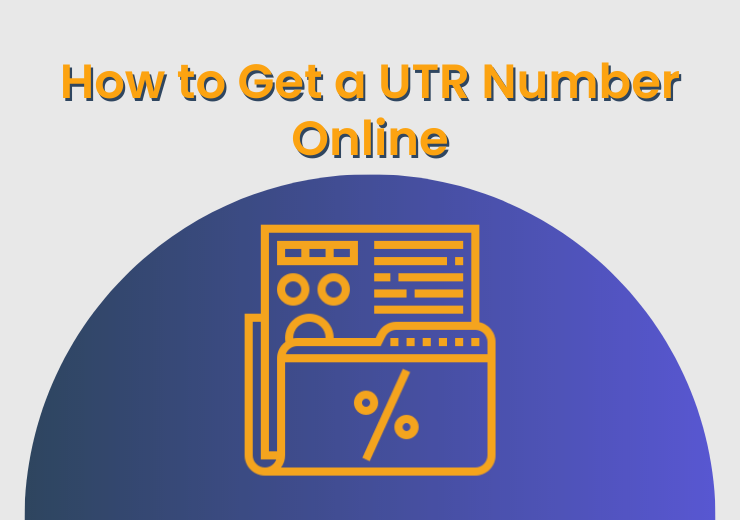Introduction
Before delving into the specifics, let’s understand what a UTR number is and why it’s essential for taxpayers in the UK.
What is a UTR Number?
A UTR number, or Unique Taxpayer Reference, is a 10-digit code assigned by HMRC to identify individuals for tax-related purposes. It’s unique to each taxpayer and remains constant throughout their tax-paying journey.
Why Do You Need a UTR Number?
A UTR number is essential for various tax-related activities, including filing self-assessment tax returns, managing National Insurance contributions, and communicating with HMRC regarding your tax obligations.
Step-by-Step Guide to Getting a UTR Number Online
Creating a Government Gateway Account
To begin the process, you’ll need a Government Gateway account. If you don’t have one, you can easily create it on the official HMRC website.
Logging into Your Government Gateway Account
Once your account is set up, log in using your credentials.
Navigating to the UTR Number Application
Within your account, navigate to the section for applying for a UTR number.
Providing Personal Information
You’ll need to provide personal details, including your name, date of birth, and contact information.
Verifying Your Identity
HMRC employs various identity verification methods to ensure the security of your information. This might include answering security questions or using access codes sent to your phone or email.
Confirming Your Identity with Documents
In some cases, HMRC might request documents to confirm your identity. These could include passports, driving licenses, or other forms of identification.
Receiving Your UTR Number
Once your identity is verified, HMRC will assign you a UTR number. This is a pivotal moment, as this number will be with you throughout your tax-paying journey.
How to Get a UTR Number Fast
Getting a UTR number quickly is important, especially if you have impending tax obligations. Follow the steps promptly and ensure you have all necessary documents on hand.
How to Make a UTR Number Online
Making a UTR number online is a straightforward process, thanks to the user-friendly interface of the HMRC website. The online application saves time and effort compared to traditional methods.
How Do I Apply for a UTR Number?
The application process involves creating a Government Gateway account, providing personal details, verifying your identity, and receiving your UTR number. It’s designed to be accessible and efficient.
Tips for a Smooth UTR Application Process
- Keep your identification documents ready.
- Double-check the accuracy of the information you provide.
- Contact HMRC’s helpline if you encounter any issues during the application process.
Conclusion
Obtaining a UTR number online is a crucial step for individuals managing their tax responsibilities in the UK. With the convenience of the HMRC website, the process has become streamlined and user-friendly. By following the steps outlined in this guide, you can ensure a seamless experience in getting your UTR number and staying compliant with tax regulations.
FAQs About UTR Numbers
-
What documents are accepted for identity verification?
HMRC generally accepts passports, driving licenses, and certain residency permits for identity verification.
-
Is the UTR number the same as the National Insurance number?
No, the UTR number and National Insurance number serve different purposes. The UTR number is specifically for tax-related matters.
-
Can I apply for a UTR number if I’m not a UK resident?
Yes, non-UK residents who have tax obligations in the UK can apply for a UTR number.
-
How long does it take to receive a UTR number?
The processing time varies, but you should receive your UTR number within a few weeks after submitting your application.
-
Is the UTR number needed for all types of taxes?
While it’s primarily used for income tax and self-assessment purposes, it might also be required for other taxes, depending on your circumstances.